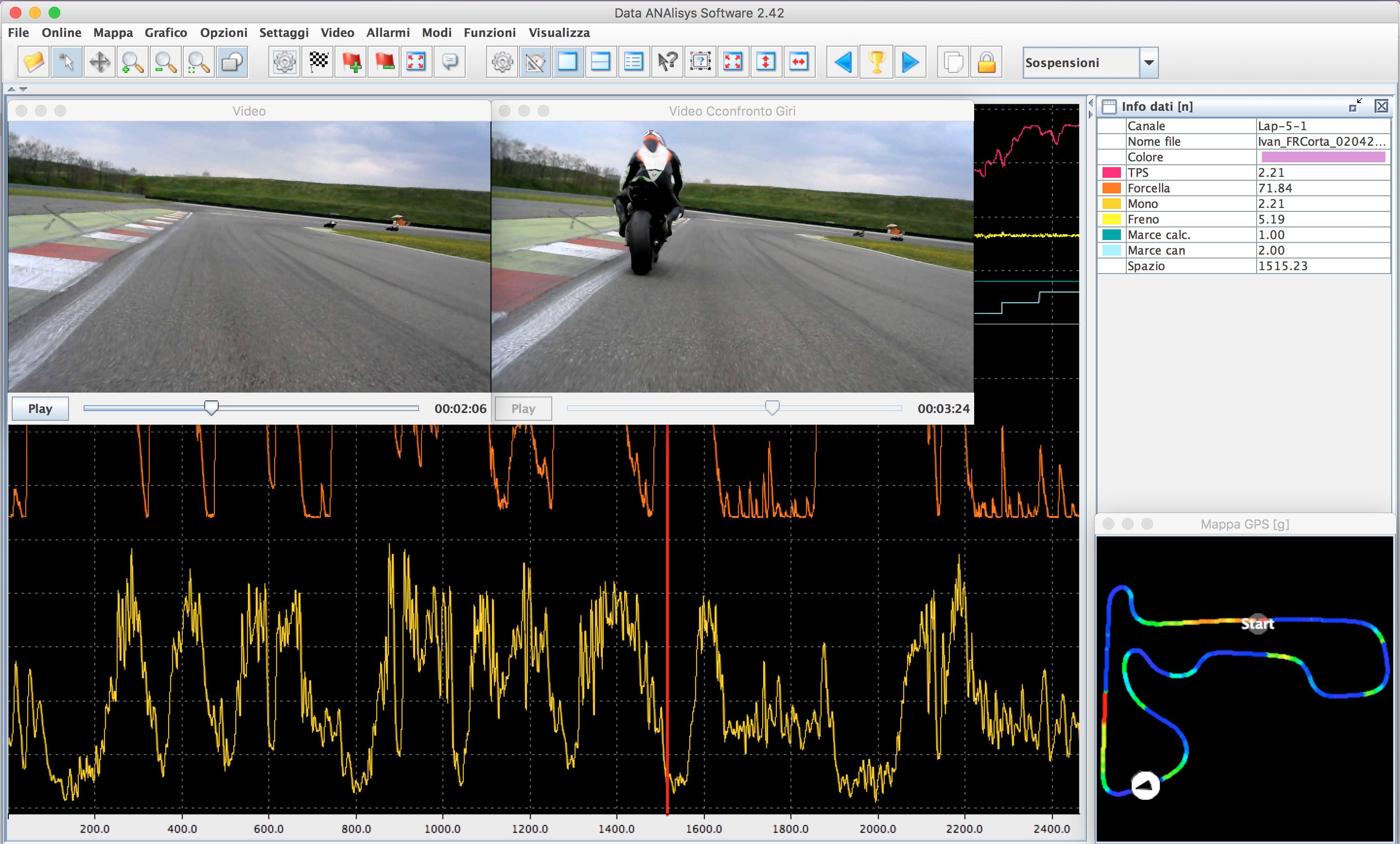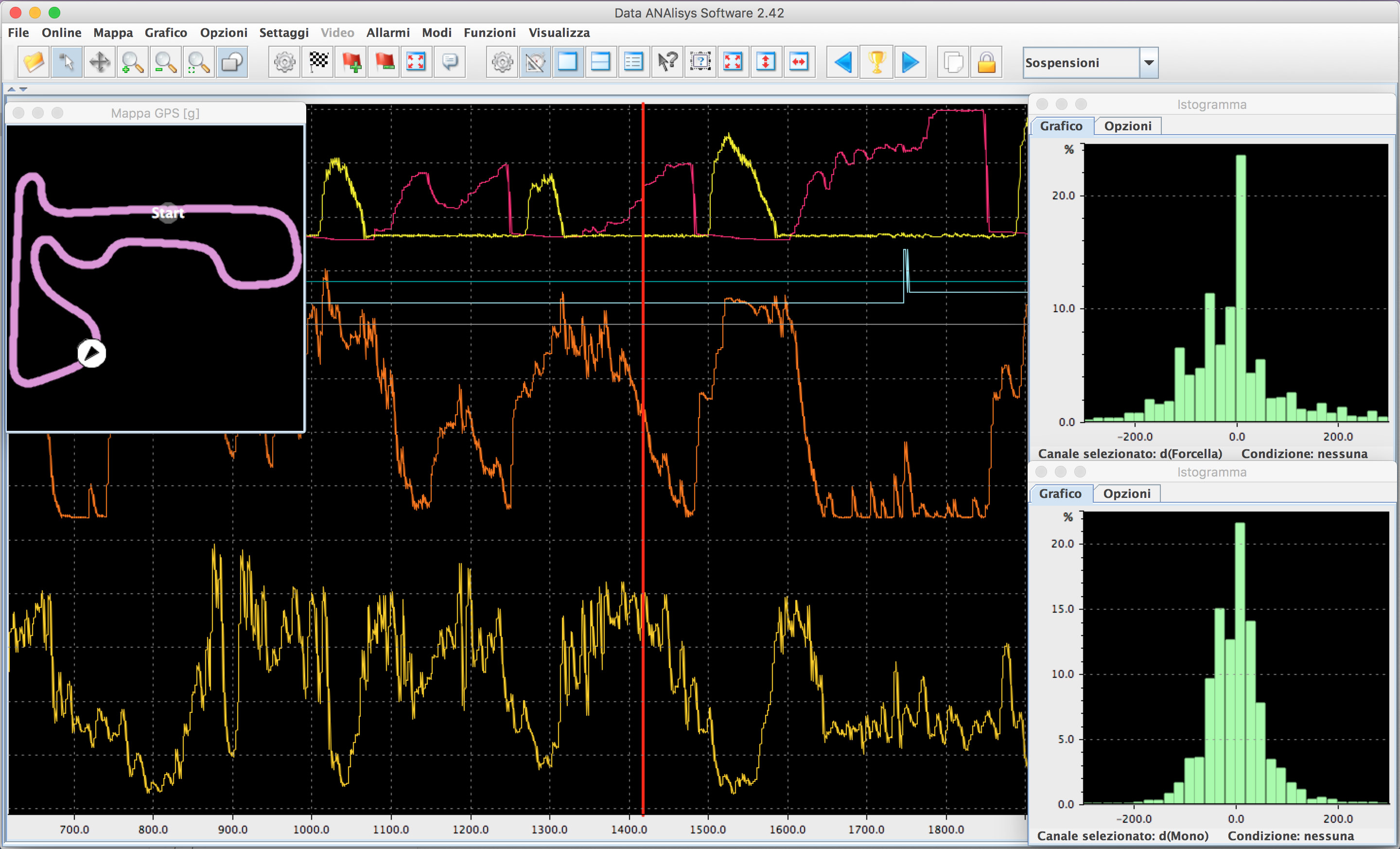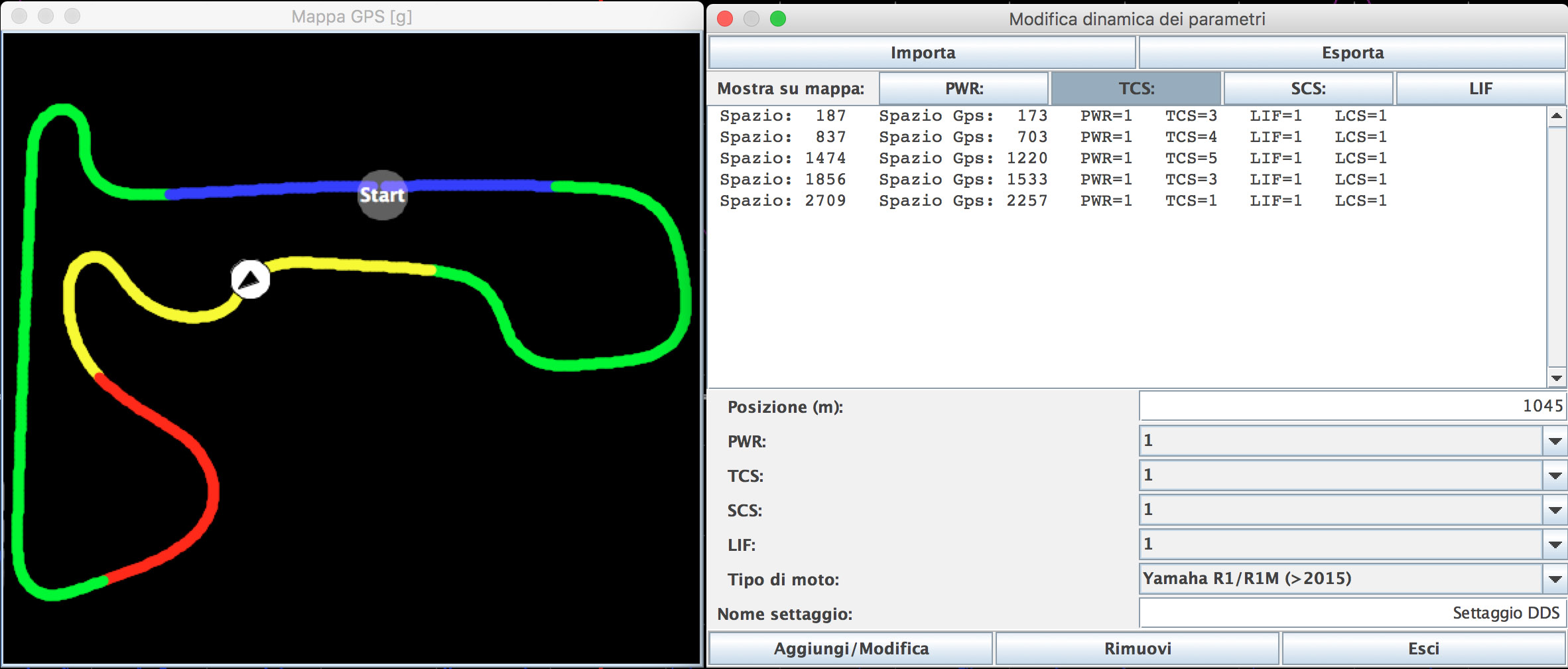Data Analysis Software
Danas is a free software developed in Java to be able to analyze data collected from I2M systems from miniLAP to Dasy or Chrome. The choice of developing the software in Java makes it compatible with all platforms, whether Windows or Mac.
Danas thus allows to open the saved data from these devices and display, for example, the trajectories in the various laps, comparing several laps of the same session or belonging to different sessions or different pilots.
Even just using GPS data alone you can see the speed at each point of the track, or you can add how many splits you like in order to understand where you have been most effective. It can calculate your Ideal Lap time.The GPS map can be configured so as to have an intuitive representation in color scale of the speed (or of any other channel) at any position on the track. Using the overlap of data on the map Danas will automatically identify the beginning and the end of each lap showing for each of them the main data directly over the pathStarting from the GPS information, from which the leaning angle is also obtained, it is then possible to exploit all the features of Danas adding other acquisition channels such as RPM, the speed or the throttle, all without adding any sensor to the bike. All this is totally free.With rear wheel speed data and the RPM it is possible for example to draw XY plots and to study the use of individual gears and their effectiveness. The XY plots are fully configurable and therefore allow an increased flexibility in data processing.
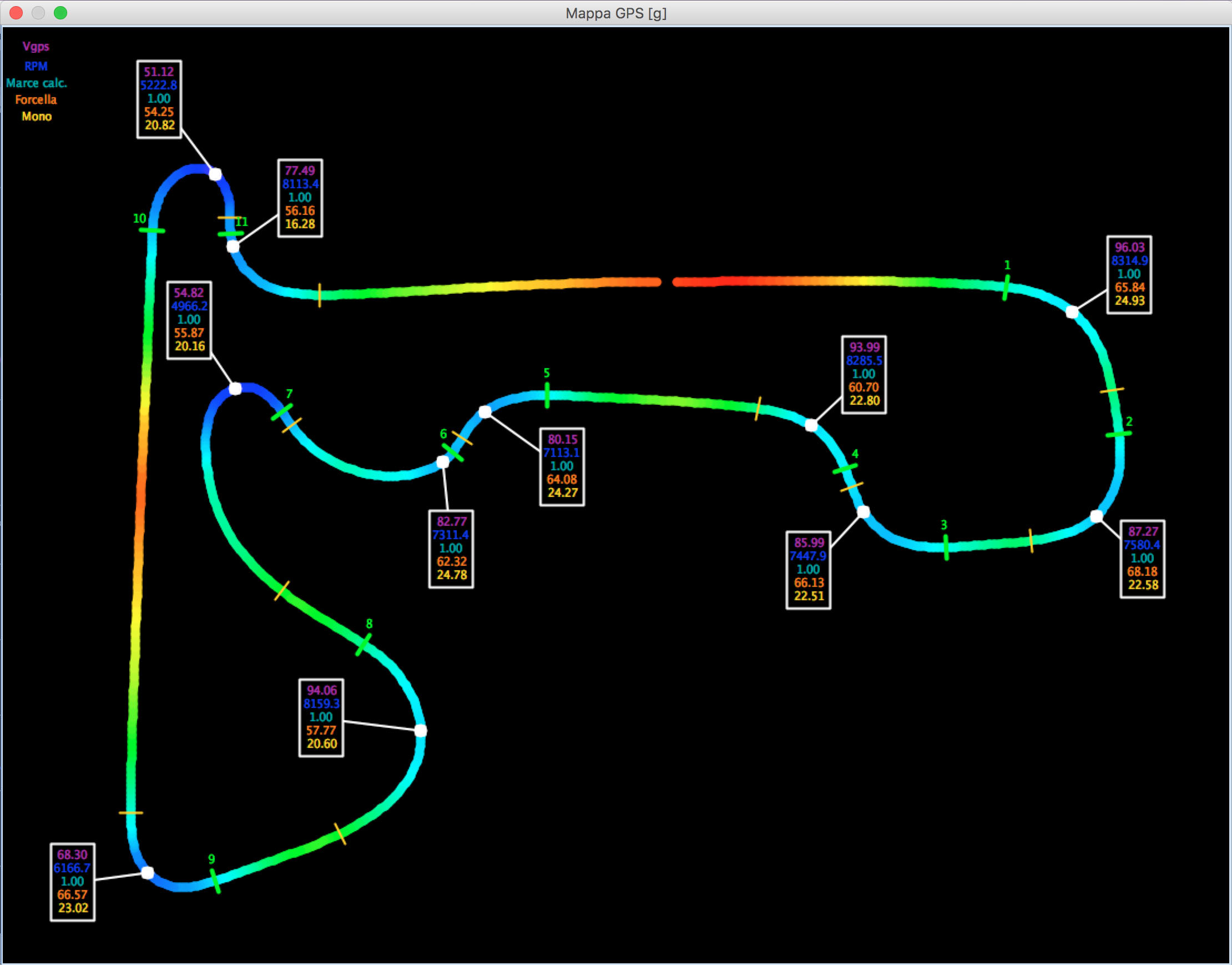
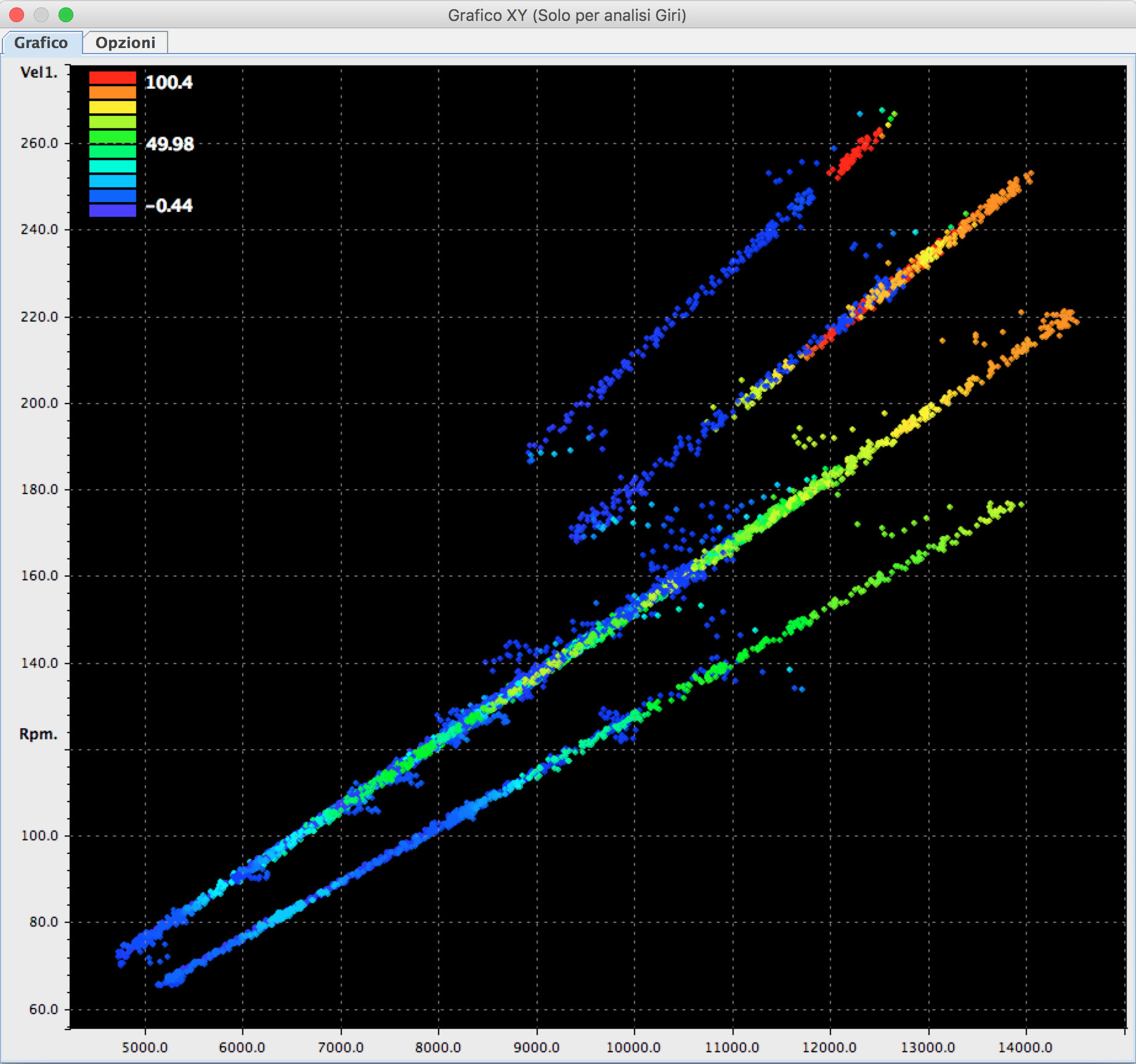
Using the data of RPM and rear speed you can take advantage of the simulated gear function with which it is possible to study what would be the gears/RPM if you had changed the final ratio (or single gear ratio). This feature significantly reduces the time needed to choose the correct ratio.If the bike has a fast oxygen sensor installed (or you are using a Dasy-X with integrated lambda sensor) you can use the special functions for the vehiclecarburetion. Danas is in fact able to obtain, from the lambda values, the RPM and the throttle opening, the complete stoichiometric tables and to automatically obtain the correction tables to set the control unit. For each cell of the table DANAS shows the points that the software selected for mixture so that they can be displayed on the graph having a 100% control of carburetion performed.Danas has been further enhanced in recent years thanks to the cooperation with Team Pedercini in World WSBK and WSSTK. Through this collaboration we added features designed to reduce the time spent in data analysis during the practice sessions and qualifying. DANAS graphics can be completely configured to better suit your tastes, choosing the location and size of the map, time table, charts.
You can choose how many and which graphics to display and where to set them on the main window. Danas also allows you to store twenty complete configurations and recall them with a simple click. Each configuration can contain graphics in several different positions, with scales, colors and different views. In this way it is extremely simple to switch from the study of the parameters to those of the motor chassis very quickly or simply to always have on hand the display that each user prefer.The session tab and Lap analysis viewer allow you to have a quick analysis of the performances showing for each lap/session the maximum, the minimum and the average of each channel, while a special function allows you to display them on the chart.Through the use of math channels and filters you can make a first mathematical study on the acquired data, if this is not enough Danas allows you to export all data in .csv format so as to be processed by other software.The alarm function allows to configure some alarm condition that the software will search automatically within the data and that at a first glace may have been missed, such as a not perfectly working alternator, a temperature too high etc ..The complete synchronization between the graphics and the map and the use of the sliders quickly allows to associate the various data to every single point of the track or to compare values from different points. The delay function, instead, allows you to view how the delay referred to a reference lap changes along the path.

Thanks to the new Chrome DDS (DanasDynamic Settings) feature, it is now possible to change some settings corner by corner (for example TC on ZX10R 2016 and BMW 2015). In this way you can set the electronic behavior in different track sectors.The highlighted features are just some of the many features of the Danas software that is designed to introduce the amateur to the world of data acquisition as well as to satisfy the most demanding electronic engineer. For more information download both the manual and the software and try it with the provided demo session.Through the use of the DashWare software (free download from www.dashware.ne) a video can be realized with the acquired data overlay. The software is compatible with any video. Using the protocol developed for the Danas software (downloadable here), you can easily import data previously exported from Danas in .csv format. Setting up your own videos in MotoGP style becomes a matter of a few steps. The same result can be obtained using the data previously exported from Danas also using a software like TrackVision.